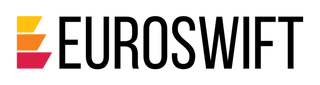Euroswift Edikio Printer Support - Edikio Access
EDIKIO ACCESS PRINTER SUPPORT - GETTING STARTED
Your Edikio Access Card Printer has arrived and it's time to get set up to create your card. This video will walk you through the basics -
- installing the printer driver
- connecting the printer
- loading cards and ribbon
- installing and registering Edikio software
- printing your first card
If you have purchased your printer directly from Euroswift Australia, we will have already set up your printer drivers and software - so connect and load the printer, register the software as shown in the video and start printing your cards
CLEANING YOUR EDIKIO ACCESS PRINTER
To keep your Edikio Access printer running at its best, it is important to follow a regular cleaning schedule. Do the general clean every 1000 prints - the printer software will prompt you to do this. Carrying out this cleaning is a requirement of the manufacturer to keep your warranty valid. You also need to clean the printhead - once every 5 cleaning cycles is required.
You can order cleaning kits for the Edikio Access here